History
The first version of Internet Explorer was launched for Windows in 1995. Microsoft chose to make the browser built into Windows which lead to the “browser wars” at the turn of the century and various law suits that followed.
First version of Internet Explorer:
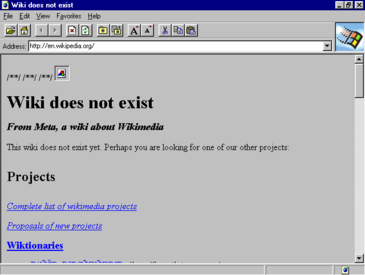
Competition quickly followed, with Firefox in 2002 and later Chrome in 2008. This saw IE’s market share slump from the highs of 95%~ market share to <2% as of today.
The last version of IE was released in 2013, which used a Trident layout engine. Whilst this was again built into Windows 8.1, Microsoft Edge was released in 2015 and the end of Internet Explorer seemed inevitable.
Why is it being retired?
Microsoft released their Edge browser in 2015 with limited success. Since 2019 Microsoft have now replaced (what they now call Edge Legacy) with a Chromium based version. Chromium is a free open-source web browser by Google and also powers Samsung Internet, Opera and of course Chrome.
Support for IE has been dropping for years, even many Microsoft portals and apps, such as Teams, haven’t supported IE for a while. We dropped support last year for new sites and apps we build . The main issues were:
- Security – The browser was built into the OS and didn’t automatically update like modern browsers do.
- Non-standard – IE was not particularly “standards compliant”, which meant web developers had to add additional code or limit functionality to ensure IE was “supported”.
- Speed – IE is fairly slow in comparison to modern browsers.
- Popularity – From having ~95% share in 2003, IE usage has dropped to <2%
In summary this is great news for developers who can use newer technologies without having to be aware of out-dated browser support and it is great for less knowable users, who will be pushed to use more modern secure browsers.
I still need Internet Explorer
Some companies and applications need IE because of old applications that use outdated technologies such as Active X. The good news is Microsoft Edge has an “IE Mode”, and there are plenty of Chrome plugins that will do a similar job. But really shouldn't your service provider sort this out?
What if I am still using Internet Explorer
Don’t!
