Hosting solutions
Don’t know your dedicated VPS from your shared colo? Confused? Let me try to explain…
There are many different hosting options for your website but what do you need? Many different factors will help you decide: cost, control, security, availability. Hopefully, this will explain what the differences are.
Options include:
- Shared hosting: this is where your website & database sit alongside others sharing all the resources between all the websites & databases
- Virtual Private Server (or VPS) hosting: this is where your website & database sit on their own virtual computers but as this computer could have many other virtual computers on it you are still sharing all the resources with everyone else on the physical server
- Dedicated hosting: a supplied physical computer with only your applications on it or more commonly a number of your own virtual computers on it. All the available resources are yours
- Co-located hosting: your very own physical computer sitting in a space in a rack. All the available resources are yours. You manage it – all we would do is supply it with some electricity, cooling and a network
It would be remiss of me to not mention cloud services (e.g. Azure/AWS). They sit somewhere between shared and VPS hosting. However, they are run by massive organisations so you’ll have very little personal contact with the people looking after the hardware and operating systems.
To put it another way, if Azure or AWS goes down (they do, have a look https://cloudstatus.eu/) then you won’t really be able to shout at anyone to get it fixed.
An indication of cost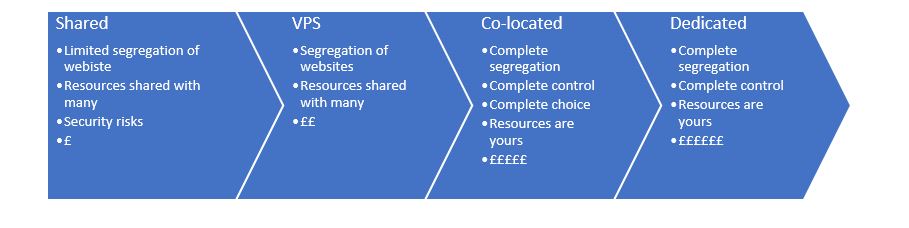
Shared hosting
If you are using shared hosting then your website will sit on the same operating system as another website. It is not unheard of for the lack of security on one to affect another – this is generally when, on the shared host, a client can upload whatever they want.
Usually you are paying for a fraction of a license (whether that be Windows Server, MSSQL, etc.) and so shared hosting is very cheap.
Anecdote: I used to host my own website on a shared host. Another website on the same host got hacked. I believe some sort of reverse shell was uploaded. My website, and all the websites on the server, were then at risk. My website was deleted. I now have my website on its own dedicated host. This happens to be in my living room – so no air conditioning, fire suppressant systems, UPS, etc. but it is completely under my control and no-one (hopefully!) can upload malicious scripts to it.
If it were my business, I wouldn’t want just anyone being able to upload to the shared host. Our code prevents scripts being uploaded. We take other measures to prevent consumers uploading things that they shouldn’t, including malware and antivirus.
VPS
The next level up for hosting is VPS (or Virtual Private Server) – this very much mitigates against the problem of someone else’s website security affecting your website security. It does not make any difference if one website suddenly gets a lot of traffic – their activities can still massively affect your website.
You would usually have to pay for any server licenses so hosting on a VPS costs quite a bit more than the shared host.
If a consumer can’t get to your website because a completely unrelated website has a lot of visitors then that is a sale you have lost. Repeat that daily or hourly and the increased costs of a dedicated host don’t seem so high.
Anecdote: Against my advice, a place where I once worked hosted their website internally. This generally wasn’t a problem as it was a fairly low traffic website. However, one day the marketing people put something very interesting on the website and sent an email to thousands of users. Everyone wanted to read the article at the same time. Not only did the website slow down significantly but other services running on the server crawled to a halt. It was shortly after then that we got the website hosted outside of our network.
Dedicated Host
A dedicated host is one that only your website is on. It is a physical server dedicated to your business. This makes it so that the only people that can affect the performance and security of your website is yourself and your users. This is all managed by us so you have nothing to do.
Co-location
Co-location is much the same as a physical dedicated host except that you have complete control over it and you manage it. If you prefer a certain make of server then that is your choice. If you can get a great deal with your suppliers then you can take advantage of that. You get to decide what patching gets done. It is as good as having the computer in your own building.
Conclusion
In my opinion, if my business’ income relied on my website, I would have a dedicated host.
Oh, that’s right. I do!
