In Webnetism we do something called Personal Development Time (PDT) during our planned work. This is a chunk of our time that we can use to read up on a topic, learn new skills, make sure we are up to date and so forth on anything we want but it must be something that will benefit us or our clients.
One of the things that we often need to do is to optimise a website for search engines. It’s a bit of a mysterious art as many search engines do not publicly tell you what makes a page rank higher than another. I wanted to find out. So, I started my PDT…

I decided to put the term “SEO best practices 2021” into Google and see what came out. In my opinion these ought to be the best pages you can find on the web about SEO. If they are not then something is wrong, right? I have then read through some of these and come up with some things that can be done to help this mysterious algorithm favour our page over another.
As far as I can tell there are three things you need to look at:

Getting your results in the search result in the first place
The first thing we need to do is get your website high up in search results in the first place. There are loads of things that influence this. Unfortunately, search engines don’t publish exactly what they are but we can make some very educated guesses.
Content
Keep your content updated. That means publishing new content regularly but it also means to look back at your old content and make sure it is up to date – including links. Dead links in a page are not good.
Align your content with what you would expect a viewer to be searching for. Imagine you are reading your web page – what would you expect to have to search for in order to find it.
Make your content a good length. It used to be that search engines cared only about the top paragraphs in a page but now they are looking at each paragraph on its own merit. These paragraphs become featured snippets.
Do not hide content behind accordions and tabs. If your viewer has to do something to read some content then they probably won’t and I don’t imagine a search engine having to do more work is going to do you any favours.
If you use H1, H2, H3 etc. it is best to keep them logical. H1 isn’t just bigger than H2 it is before H2 and there should not be a H3 tag between them.
We wrote a blog about the appropriate use of headings a while back - read more.
Structure
Use a sensible structure for your website. If you are in the CMS and you can never remember where something is why should you expect a viewer to find it? Implement a good menu or breadcrumb system for your viewer to use to navigate around your website. Use internal linking.
If you must use a sitemap keep it to under 10,000 entries. Perhaps only include the really important pages.
Optimise your images
Choose the correct format for your images. JPGs are good for photographs of things; PNGs are good for drawings; SVGs are good for graphs.
Ensure that your images are a good size – in terms of pixels stored. If you are intending to display a thumbnail of a person upload a thumbnail, don’t just present the full size image in a 100x100 box… upload a 100x100 version of the picture. Make sure that each image on your website specifies what its width and height are to improve cumulative layout scores.
Ensure that your images are a good size – in terms of megabytes stored. It is possible to reduce the quality of images to reduce their storage size significantly without drastically affecting what they look like. This saves data transfer which ultimately makes your page display quicker.
Give your image filenames a sensible name. If you are uploading a picture of your cat chasing a ball of wool… cat1.jpg isn’t helpful. If you called it cat-chasing-ball-of-wool.jpg then it could easily be found using image search. That might lead someone to visit your website. You must use ALT tags. If you don’t this can cause your accessibility scores to fall and your search ranking with it.
We touched on the use of alt tags in a previous blog - read more.
Optimise your page performance
Search engines these days are using actual browsers to look at websites as opposed to downloading the raw HTML and interpreting that. Therefore, if your page is slow to load in your browser it will be slow to load in Google’s too.
Google WILL penalise a slow website now.
To improve this, you may need to employ efficient caching strategies on your web server. You will also have seen our other blogs on Cumulative Layer Shift (which at very high level is the page shifting around as it loads). You will also need to reduce unused CSS and JavaScript on your page where you can.
We've recently looked at the effects Cumulative Layer Shift of in another blog - read more.
The usage of old, insecure, technologies and methodologies will also affect your rank. This will include things like jQuery, .Net, Angular versions, too many to list. It takes time to update these but it is worth doing. If you have any Flash on your website… well, words escape me.
Use things like lighthouse and other page performance tools to evaluate page performance. Ask to have vulnerability scans done. Ask your solution provider to make sure everything is up to date.
Keywords, title and URL
You will have undoubtedly heard about things like keywords and meta descriptions being used to rank your page but did you realise URL was used too? This is very similar to our image of a cat chasing a ball of wool. If your URL said www.yourdomain.com/blog/cat then that tells me nothing but if it said www.yourdomain.com/blog/cat-chasing-a-ball-of-wool then I can be pretty sure that this page is going to contain something about a cat chasing a ball of wool. Search engines will too.
Reputation and back links
A back link is when a page links back to you. In other words, someone else thinks that your website is so good that they are going to link to it.
If you search for something on Google then it is almost a guarantee that you will see Wikipedia – either at the top or as a snippet. This is simply because many other websites link to Wikipedia pages – therefore Wikipedia has a good reputation. If you can encourage others to write about you in their blog (maybe they’ve read a really good blog about “Search Engine Optimisation (SEO) in 2021” they might feel the need to link to it).
Remember the good old days when you could get your page back linked on a back link farm? Do not do that. I think Google has spotted this by now. Also listing every town in the world doesn’t help anymore either!
Mobile
It is important that your web site not only works on a mobile/tablet device but that it works at least as well on a mobile/tablet device as it does on a desktop. This includes not just how it looks but how the user can use it. Remember that search engines are using browsers to search your website.
We looked at why mobile friendly websites are important in a previous blog - read more.
Analytical Tools
Make use of analytical tools to work out what performance, keywords, content and so forth is causing you to not appear in search results. If you don’t understand how to use these then employ someone who does.

Getting that search result clicked on
You have appeared in the top 10 results - well done! Now we have to encourage people to click on your page and not your competitors.
URL
The URL is displayed in the search result on Google. If your URL said /cat then I wouldn’t really want to go there but if it said /cat-playing-with-a-ball-of-wool then it might absolutely confirm what I was expecting to see. Things like ids – for example /products/234 might get you where you wanted but 234 is meaningless, much better to say /products/wool.
Title
If your web page has a good and descriptive title then your viewer will know that what they are clicking on is probably going to be what they wanted.
You will notice in the sample below that the title is separated with a pipe symbol. That might look a bit odd but it does help the viewer understand what they are about to click on.
Meta Description
This is the little paragraph of text that appears underneath the title. If this reads well your viewer may pick your website. Does it have the detail that you need for the found page? If you read the description would you know what you were about to see?
Favicons
If you have a favicon – the little icon that appears in the browser tab or against the favourite/bookmark – then this will also be used to identify your results. If you don’t have one then get one. It all adds to your branding.
URL, Title, Meta Description and FavIcon
These all combine to be the search result. If I have searched for “hosting” then I am pretty sure that the following search result is going to take me to a page about web hosting. I also know that this is Webnetism – not only does it say it in the title but there is a logo too
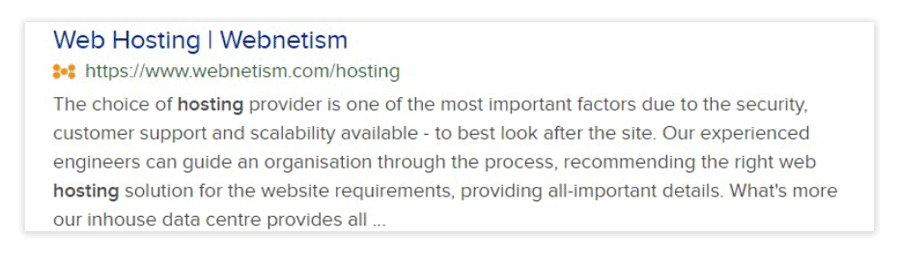

Keeping the viewer on your website
Great – your viewer has got to your website. Now we have to get them to stay here and perhaps spend some money with you.

All the things we have mentioned above apply just as much once the viewer has got to us. There are a couple of things worth mentioning
Improve User Experience (or UX to its friends)
If your website is difficult to use or is a bit slow. Then do you really think that your viewer is going to stick around? I wouldn’t. I was looking for a product (I can’t remember what, probably something to do with ferrets!) and found it using a web search tool. There were not many websites where I could purchase this product – one was awful but it was the first result. I purchased from one of the others. I would imagine that the one that was top isn’t anymore.
We explained more about UX in a previous blog - read more.
Try browsing and using your website with an ad blocker. If you can’t then you will lose viewers. If your website relies on libraries loaded in with script managers then there will be users that cannot use your website. They will leave due their bad user experience. Maybe they will leave you a review somewhere. A back link is good but is a back link from a bad review?
Analytical Tools
Various tools exist that help you track what a viewer is doing on your website (unless they are using ad blockers – which more and more browsers have built in) – you can use these to see where the pinch points are. Do they add things to their basket but can’t figure out where the checkout button is?
Content
Keep it interesting and up to date. Update your old content too.

Conclusion
Many of the ideas above will help you improve your search engine ranking. Optimising them perhaps. Some will work better than others. The newest thing is performance – this is what I am sure we will be concentrating on most.
The end result might be that the viewer bookmarks your site. That is what we in the industry call “a result”. This means they are intending to come back. They might even share your website with their friends and colleagues. And they might spend some money with us.
And if they didn’t bookmark your site? Well, hopefully now they can find it again.
Please get in touch if you'd like to talk to us about how your website could be improved.
